2024 / Case Study
SecureRFI
- UI & UX Design
- UX Research
- SaaS Design
- Stakeholder Engagement
- Cross-Functional Collaboration
- Multi-Role Design
Secure RFI is a secure, all-in-one platform designed to streamline the way businesses—particularly in finance and compliance-heavy industries— collect, track, and manage sensitive client documents.
TLDR; Long Story Short
Secure RFI replaces outdated, manual, and error-prone processes with a professional and efficient digital solution. The core design challenge was creating a scalable, secure, and white-labeled experience for both staff and clients.
Key Features
Secure RFI offers fully white-labeled client portals, allowing businesses to deliver a branded experience.
Admins can create reusable request templates and manage all client submissions through a centralized dashboard with real-time tracking and follow-ups.
Clients can securely upload sensitive documents via web or mobile, with encrypted transfers and clear progress visibility.
Impact
Secure RFI enhances communication and transparency between internal teams and clients, reduces compliance risks, and delivers a smoother, more trustworthy experience.
Key Takeaway
Designing for distinct user roles (Admin vs. Client) within a single SaaS platform requires meticulous attention to differing workflows, permissions, and UI needs. Security in SaaS dealing with sensitive data isn't just backend; the UI must actively communicate trust and safety to the user.
Integrating white-labeling effectively necessitates planning from the component level upwards to ensure flexibility without breaking the core UX.

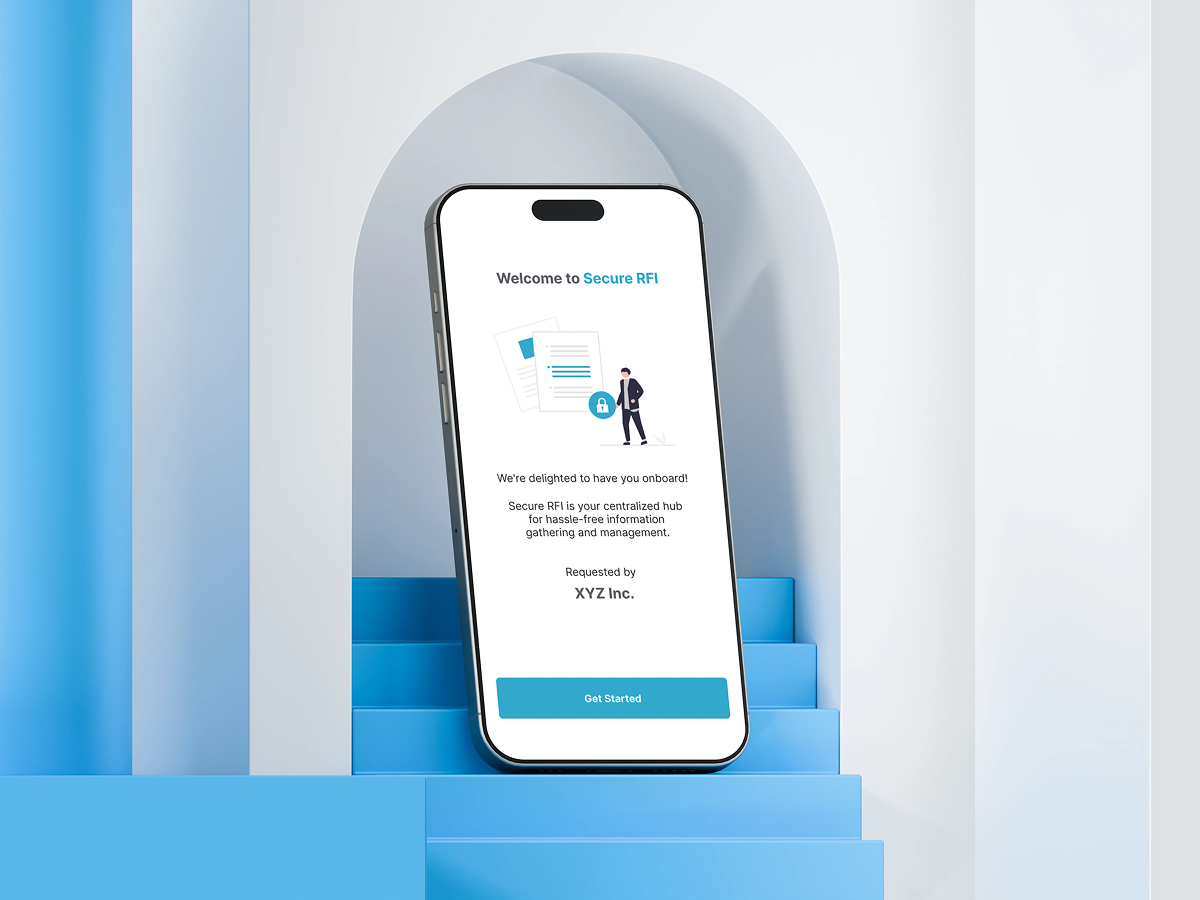
Design Process
The Problem
Large organizations relied on scattered tools like spreadsheets and emails to collect client documents —creating inefficiencies, risks, and frustration.
Internal teams lacked visibility, while clients faced unclear instructions and trust issues.
Research
Conducted meetings with the Product Owner to deeply understand the pain points observed across potential client industries and the core vision for the tool.
Investigated common RFI workflows across target industries (Finance, Legal) to identify standard steps, bottlenecks, and compliance considerations.
Reviewed existing document collection tools, secure portals, and workflow automation software to identify market gaps, best practices, and areas for differentiation

Defining Roles and Users

Often juggling multiple clients/tasks, admins need quick status visibility. They also need to track multiple requests, and manage users. In order to speed up their work, they require the ability to create templates and customize the portal's branding accordingly.

They require a simple and intuitive interface to submit the requirements sent by admins. They too need to track their submission progress and check their completion.
References and Inspiration
Reviewed existing document collection tools, secure portals, and workflow automation software to identify market gaps, best practices, and areas for differentiation
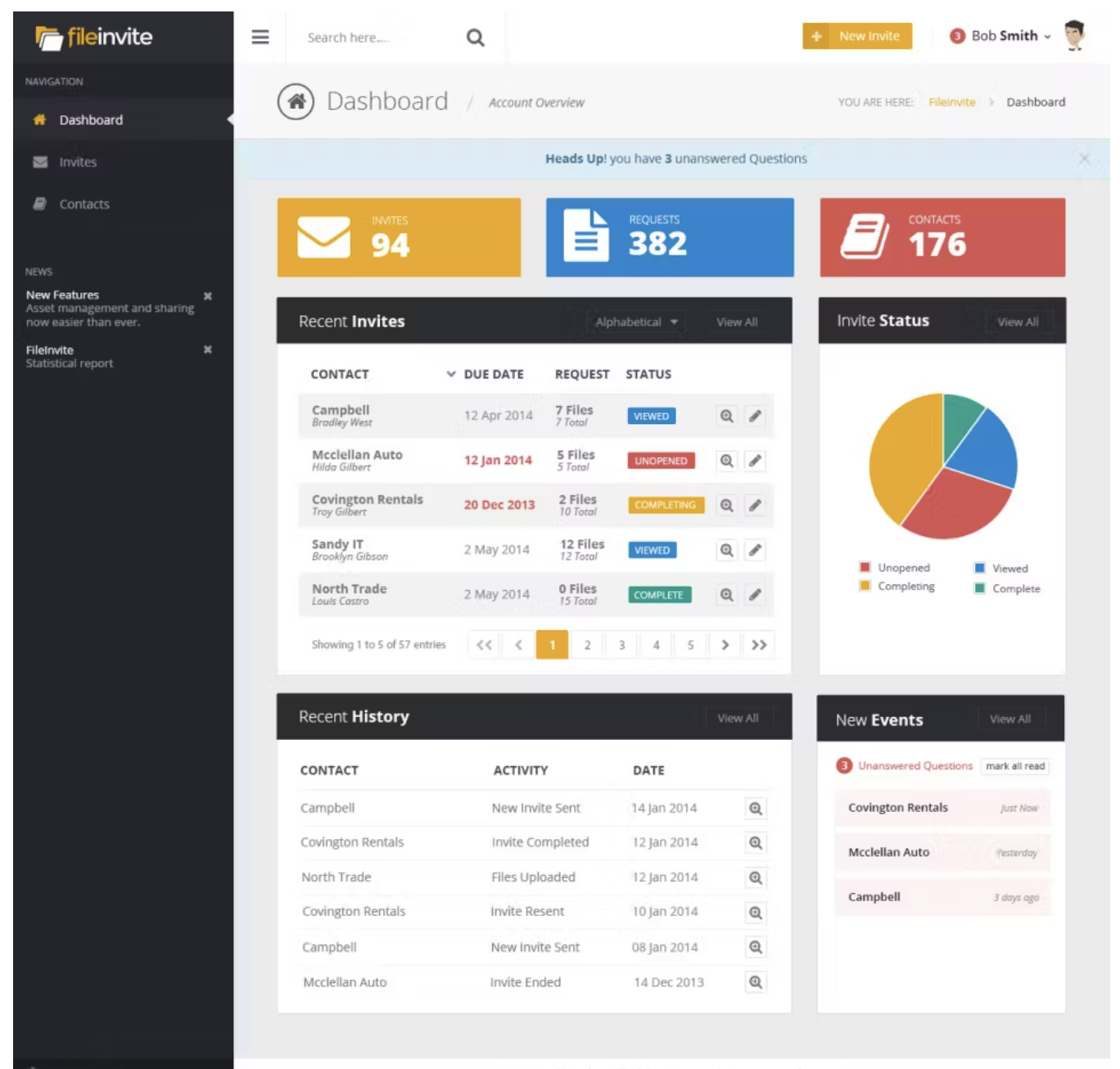
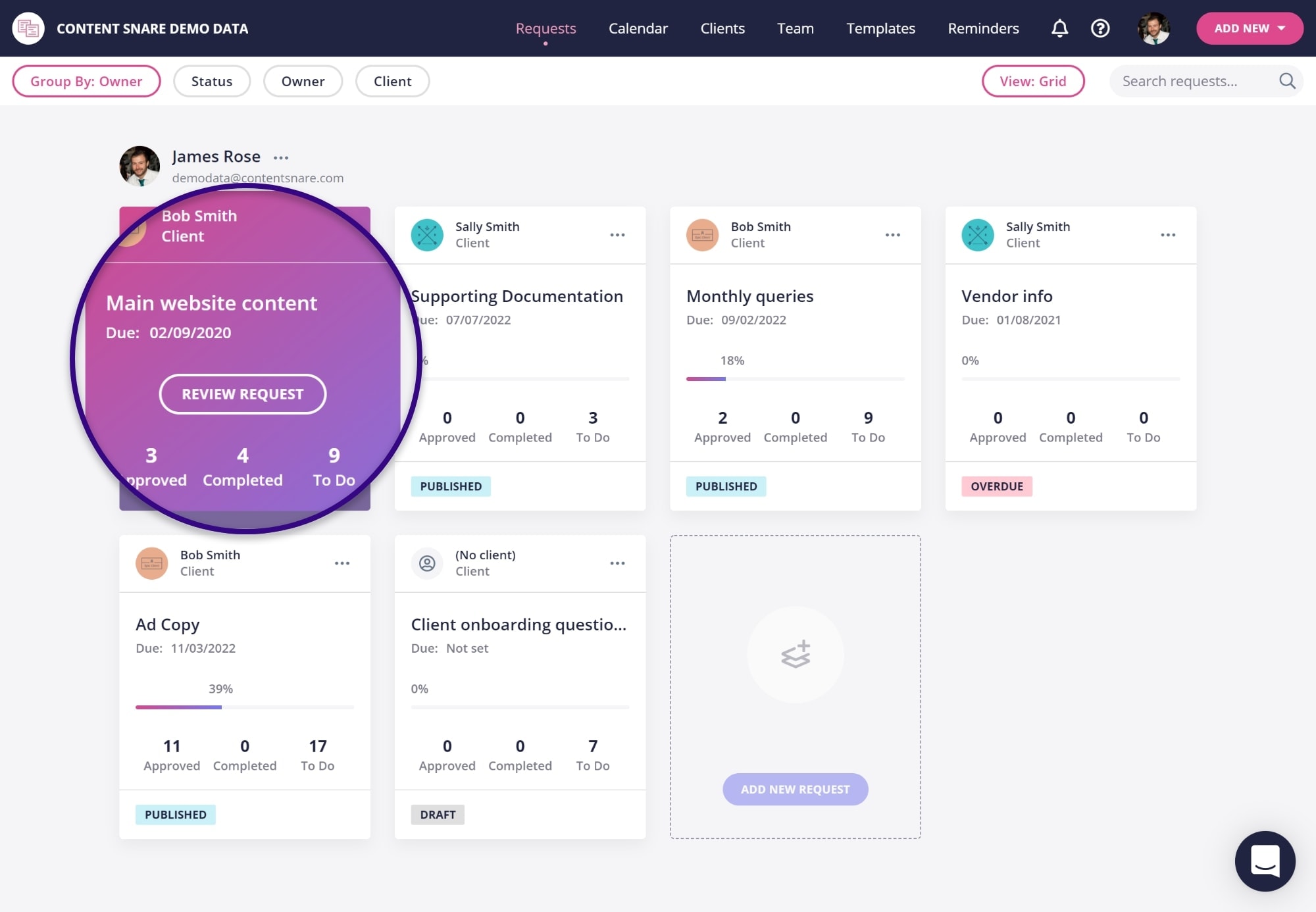
SecureRFI design takes inspiration from FileInvite and ContentShare
Design Execution
Admin Portal
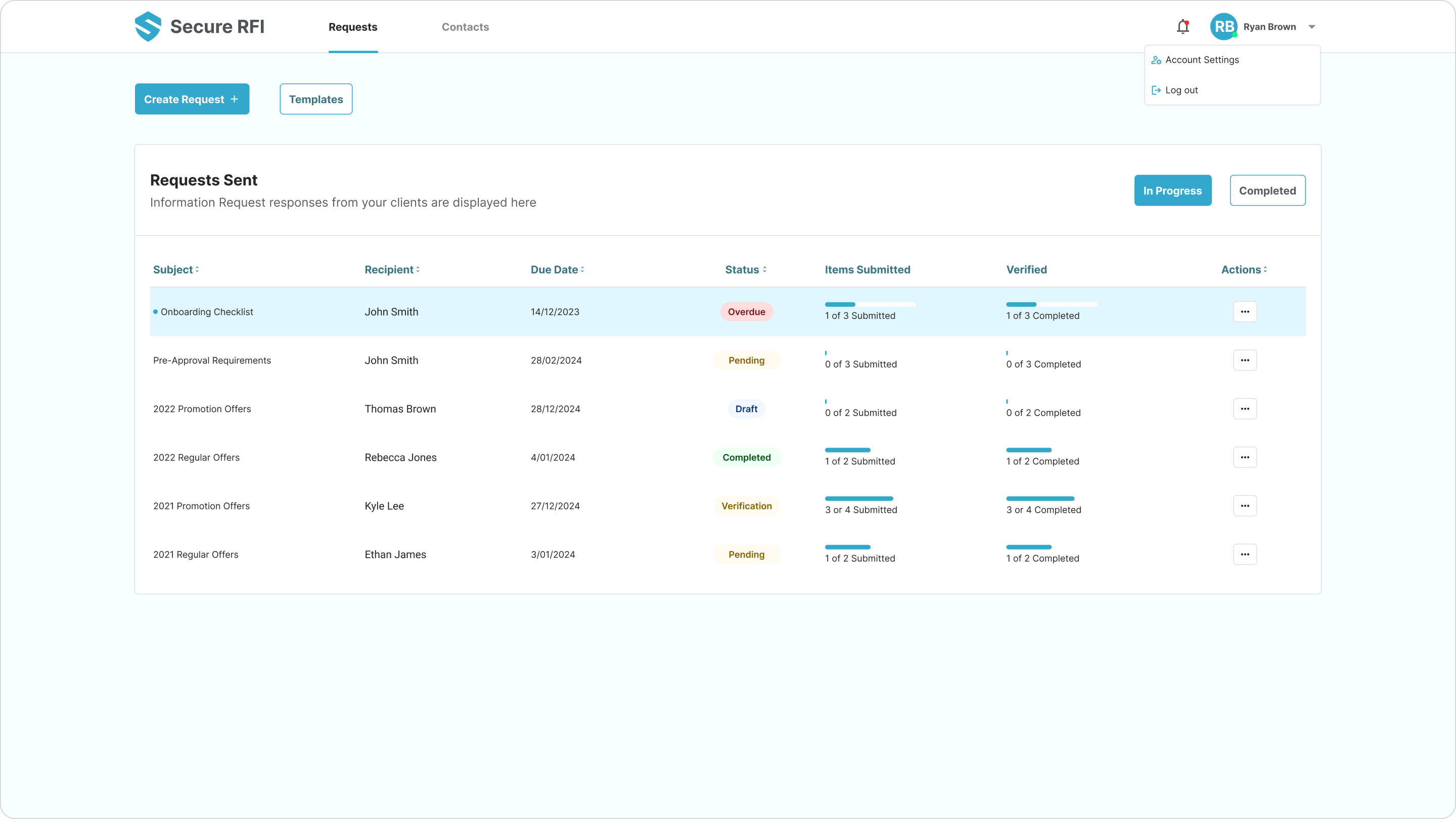

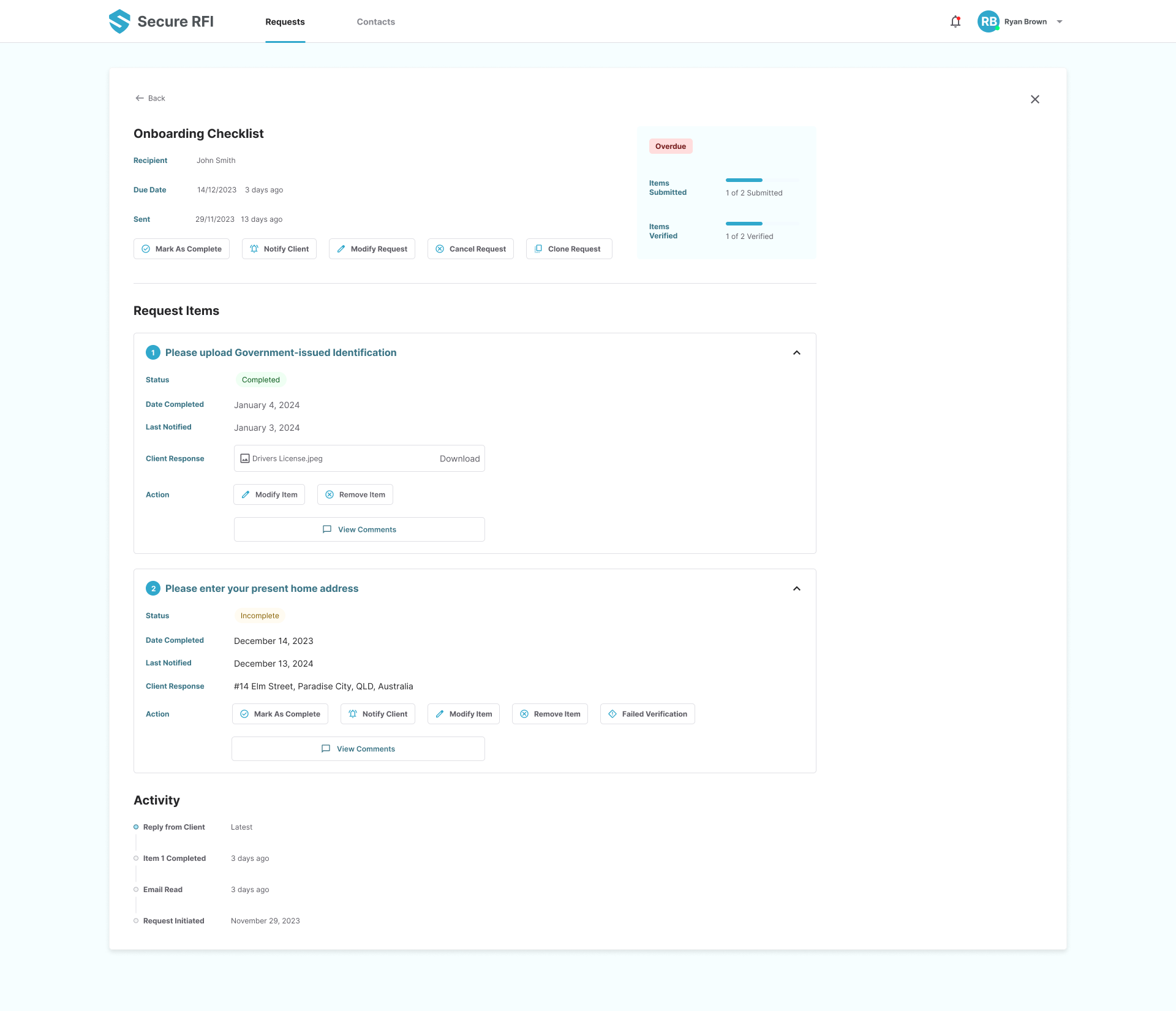
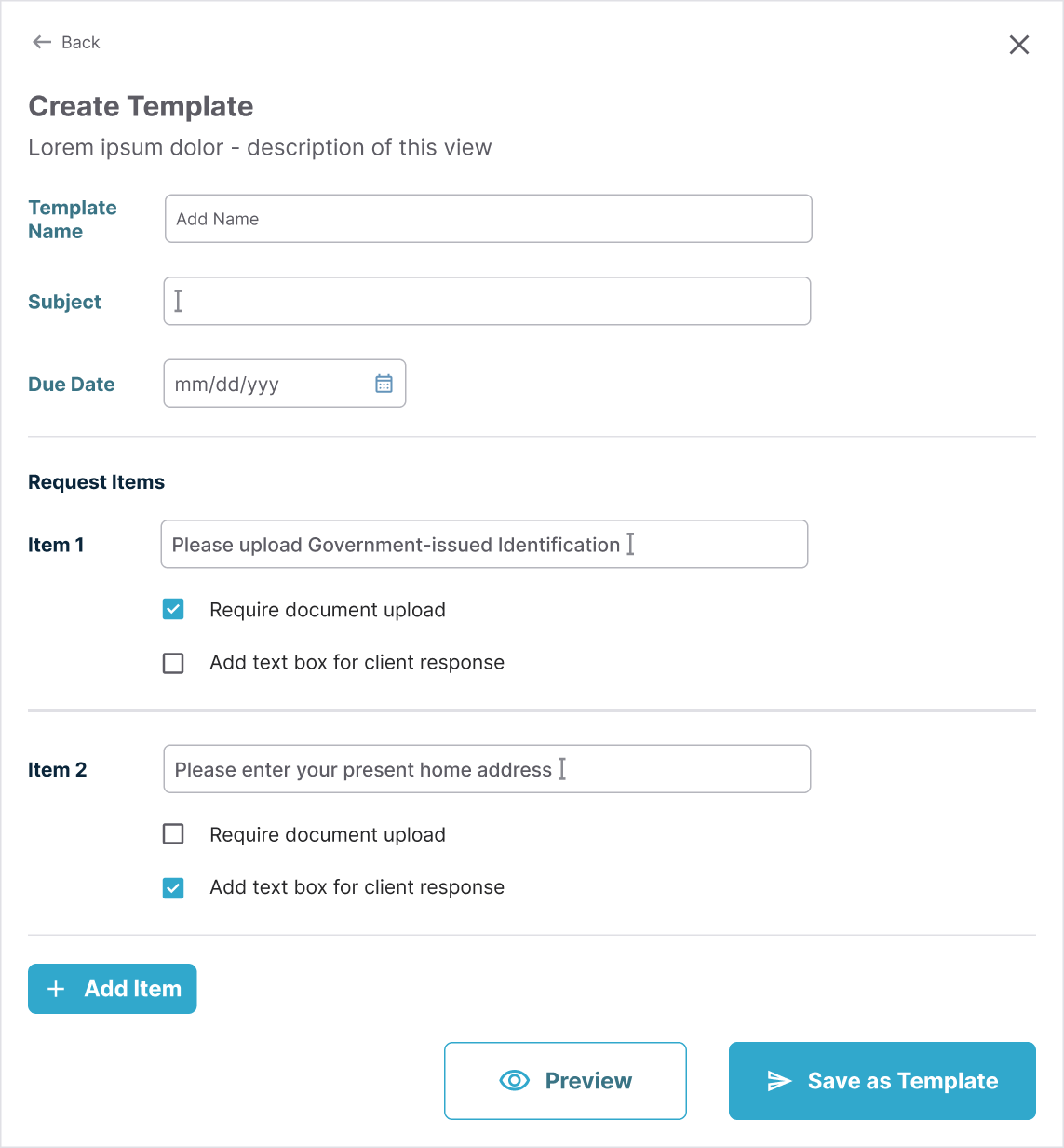
Company Admins lacked a central hub to track requests, manage branding, and ensure timely follow-ups across multiple clients and team members.
We built a clean, action-focused admin dashboard that surfaces key request statuses
- 🔴 Overdue
- 🟡 In-progress
- 🟢 Completed
A structured table view supports sorting/filtering, while a step-by-step request creation flow ensures information is gathered logically and completely. A dedicated white-label settings panel allows easy customization of portal branding—from logos to color schemes—to match the firm’s visual identity.
By organizing information into digestible components and adding helpful defaults and feedback, the experience reduces human error, streamlines workflows, and reinforces brand trust with clients.
The white-labeled approach positions SecureRFI as a seamless extension of the business, not a third-party tool.
User Client's App
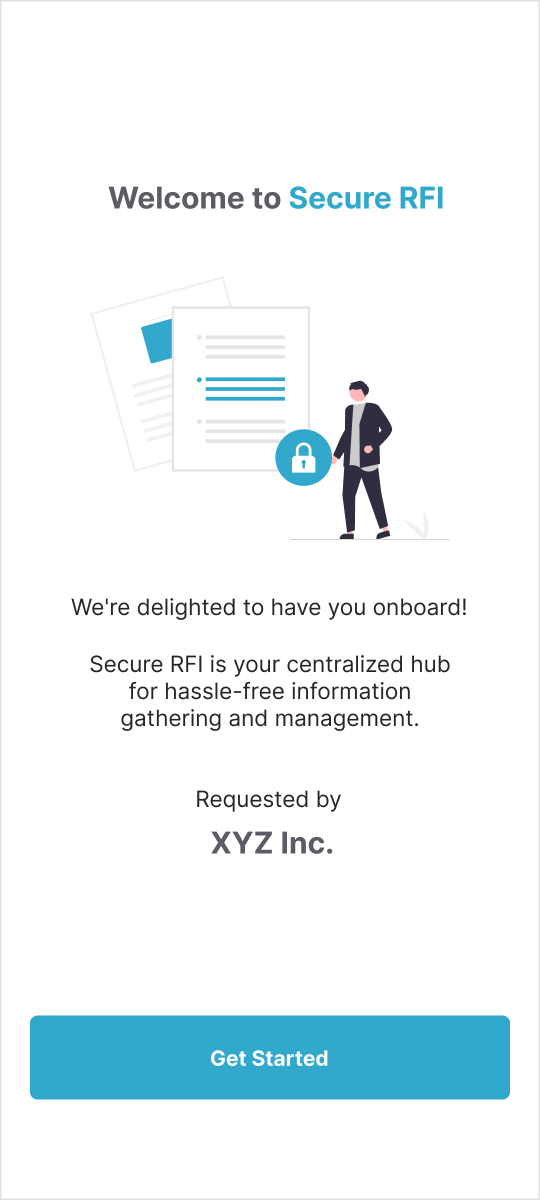
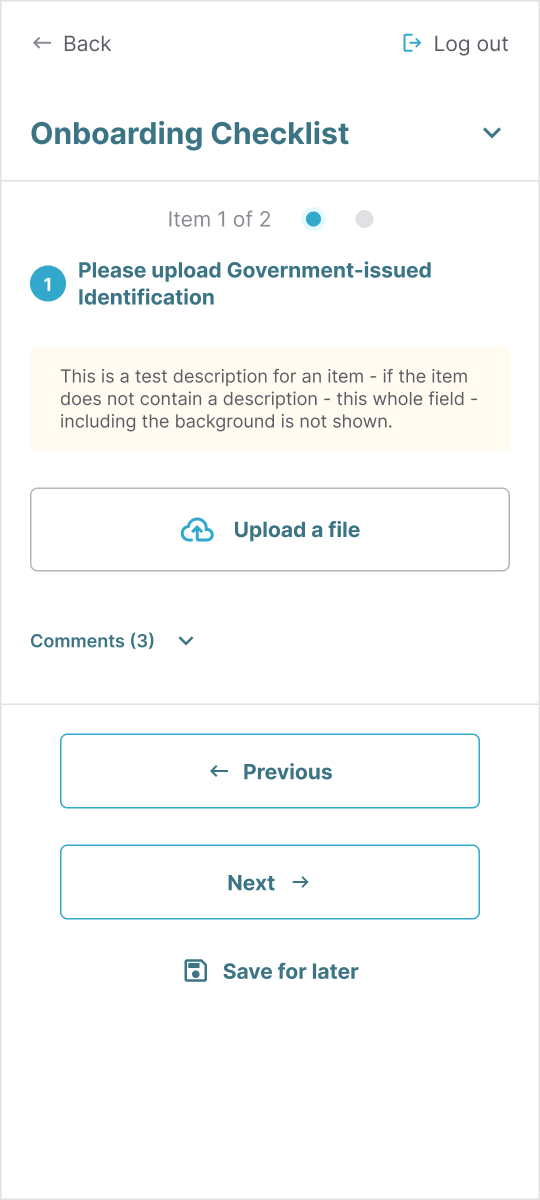
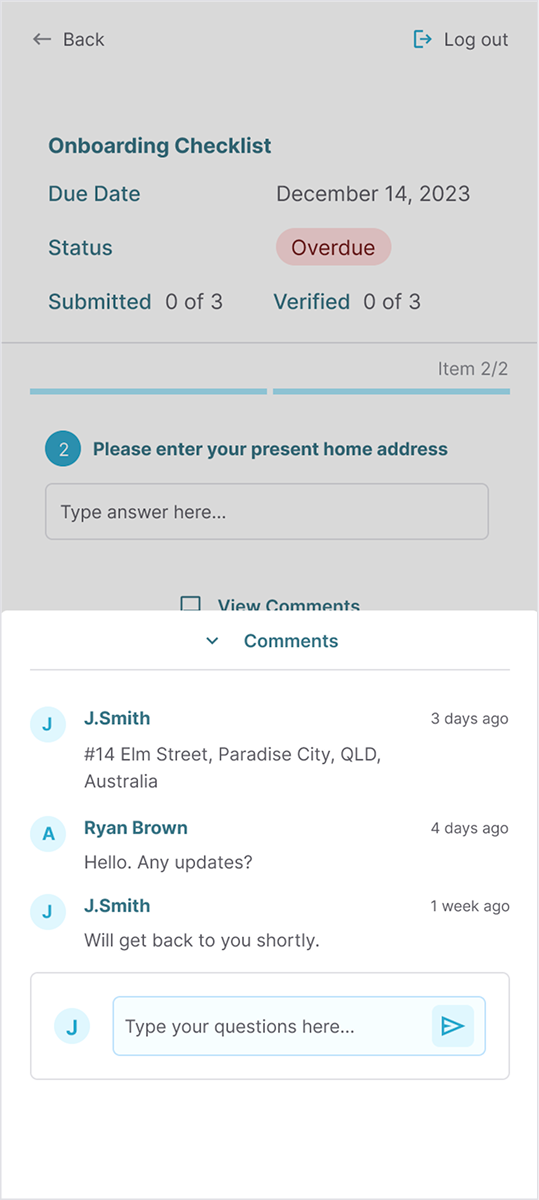
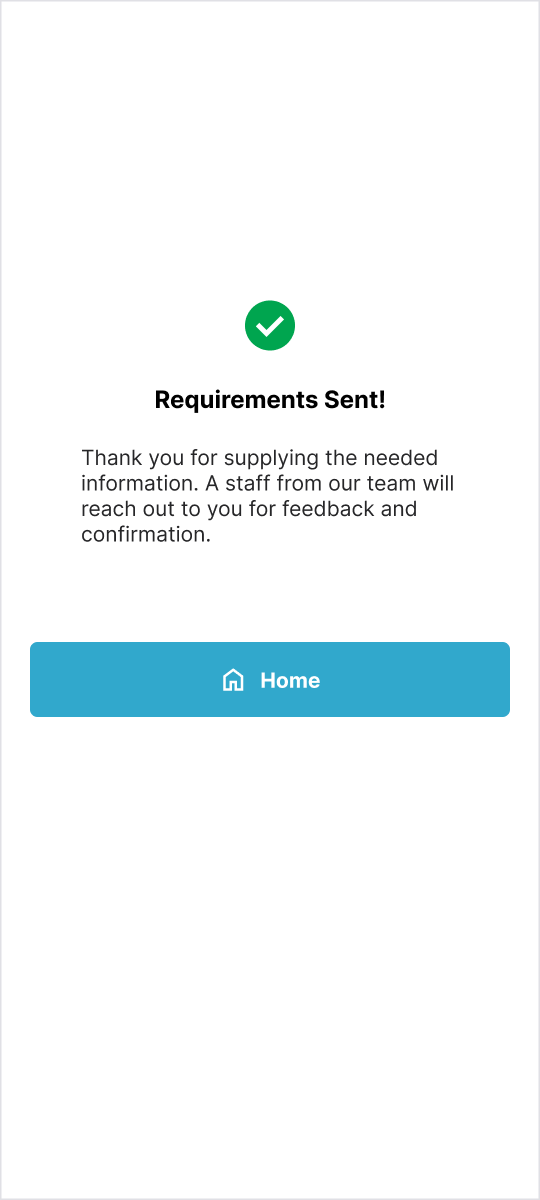
Clients often deal with unclear document requests, insecure email exchanges, and no visibility into what’s submitted —leading to delays, errors, and frustration.
Created a clean, secure portal with simple login, clear instructions per request, easy drag-and-drop uploads with feedback, and a status tracker showing progress.
To reduce confusion, speed up submissions, and build trust. A streamlined portal improves client experience and minimizes repetitive follow-ups or clarification requests from admins, saving time for both sides.
Learnings and Reflections
Designing for distinct user roles (Admin vs. Client) within a single SaaS platform requires meticulous attention to differing workflows, permissions, and UI needs.
Integrating white-labeling effectively necessitates planning from the component level upwards to ensure flexibility without breaking the core UX.
In the absence of direct user feedback pre-launch, leveraging stakeholder insights, competitive analysis, and rigorous internal validation becomes paramount.
Security in SaaS dealing with sensitive data isn't just backend; the UI must actively communicate trust and safety to the user.
